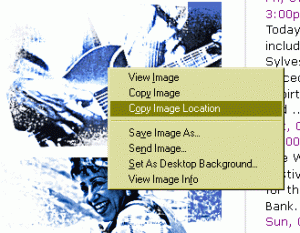
Click on the images on the right for a better view
-
 Have the image you want to use loaded online. (Be sure that if it is not a graphic that you own, that you have the okay of the person who is paying the hosting to be able to use it).
Have the image you want to use loaded online. (Be sure that if it is not a graphic that you own, that you have the okay of the person who is paying the hosting to be able to use it). -
Copy the URL of that image by right-clicking or control-clicking the image, and selecting "Copy Image Location".
-
Open the image in another tab to be sure you have the correct image.
-
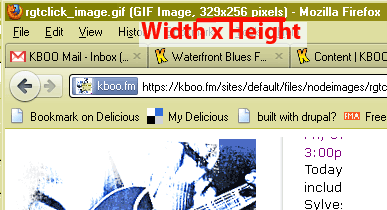 Make a note of the dimensions of the image (if you paste the URL in Firefox, this will display in the title as something like 400x300. The first number is width, the second number is height)
Make a note of the dimensions of the image (if you paste the URL in Firefox, this will display in the title as something like 400x300. The first number is width, the second number is height)
-
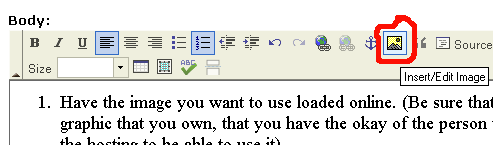 Click on the yellow box that looks like a painting of a mountain.
Click on the yellow box that looks like a painting of a mountain. -
Paste the URL of that image.
-
Use HSpace to add horizontal padding (I use 10)
The graphic should appear in the description box where you placed it.



